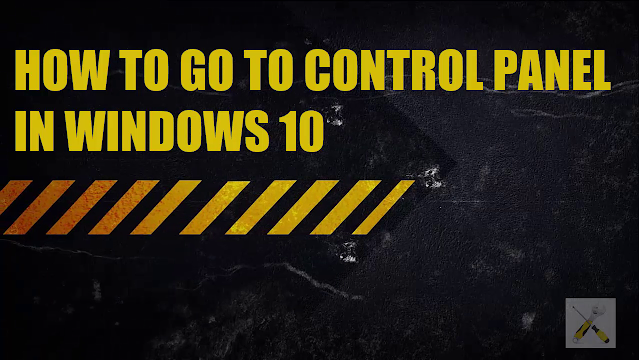Urdu keyboard (hardware) is not required for typing Urdu on the
computer. You only need to install "SCREWSOFT Pak Urdu Installer" and type Urdu anywhere on computer and internet. "SCREWSOFT Pak
Urdu Installer" is a complete package of Urdu installation and free Urdu
software for all Urdu Lovers.
Windows operating system already contains the basic facility to read
and type Urdu. However, in order to elevate the quality of reading then
you need to install "Urdu fonts" and for typing "Urdu keyboard layout"
is required to be installed on your computer. This course of action
solves the problem for Windows Vista, Windows 7, Windows 8 and Windows
10, however an additional adjustment is required to be made for Windows
XP, you'll need to activate Urdu support for this Operating system and
in order to do this you'll require Windows XP's CD.
To make all of above steps (Activate Urdu support, Urdu fonts and Urdu
keyboard layout installation) easy, but easier, "SCREWSOFT Pak Urdu Installer" has
been developed. "SCREWSOFT Pak Urdu Installer" performs all steps automatically
without CD i.e. activates Urdu language support, install Urdu keyboard
layout and installs necessary Urdu Fonts. With this you'll be able to
type and read Urdu in Nastaleeq font on computer and internet easily.
"SCREWSOFT Pak Urdu Installer" works on all 32-Bit and 64-Bit versions
of Windows operating systems. In short, after just few Clicks with
SCREWSOFT Pak Urdu Installer your computer will support complete
Unicode Urdu.
After installing "SCREWSOFT Pak Urdu Installer" on your computer,
you can type Urdu in programs like Microsoft Word, Excel, PowerPoint,
Photoshop and other softwares. You can also Search, Chat, send/receive
Email in Urdu and type Urdu in Facebook etc. After installation of
"SCREWSOFT Pak Urdu Installer" and restarting your computer as
prompted a Language Bar will be displayed on the Taskbar, as illustrated
in the images below.
WINDOWS XP
WINDOWS VISTA
WINDOWS 7
WINDOWS 10
After installing "SCREWSOFT Pak Urdu Installer" further details on Urdu
typing will be available in an icon with the name of Pak Urdu Installer
on your computer's desktop. In addition questions like "How to write
Urdu alongside English?" and "Which key should be pressed to type which
alphabet?" would be answered after opening that icon.
Remember to type Urdu on your computer an Urdu keyboard "Hardware" is
not necessary instead with "SCREWSOFT Pak Urdu Installer" you can type
Urdu with your English keyboard. For simplicity Urdu alphabets are
arranged with corresponding similar sounding English alphabets, like "A"
key is for "ALIF" and "B" key is for "BAY" etc. This arrangement of
alphabets in keyboard is called Urdu Phonetic Keyboard.
Typing Urdu on computers and internet is very simple, but if you still
have any difficulties then feel free to contact us. Here a complete map
of Urdu Phonetic Keyboard.
For reviews, comments and queries on "SCREWSOFT Pak Urdu Installer"
Comment down this page or Visit us @
ScrewSoftChannel
In which software (e.g. MS Word) you want to write Urdu, press left
Alt+Shift on keyboard, so you will be able to type Urdu in this
software. To return English press same Alt+shift, besides keyboard
shortcut (Alt+Shift) you can select Urdu or English mode by clicking on
language bar on taskbar. To check the language mode we should observe
Language Bar. If it appears "UR" on language bar it means Urdu mode and
if it appears "EN" on language bar it means English language is
selected.
Three common Urdu fonts that are used in Urdu websites or other places
have been included in SCREWSOFT Pak Urdu Installer in which artistic
font "Jameel Noori Nastaleeq", CRULP font "Nafees Web Naskh" and BBC
Urdu font "Urdu Naskh Asia Type". These all three fonts are Urdu Unicode
True Type font (ttf).
Content Is Locked
Download:
Please Subscribe To Download.